Search the Community
Showing results for tags 'gggt'.
-
Expect to see consumers using clamshell soon...
-
- 2
-
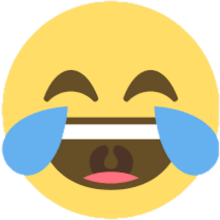
-
Asus Zenfone 6 specs Body: Aluminum frame, Gorilla Glass back, 159.1x75.4x9.2mm, 190g; Midnight Black and Twilight Silver color schemes. Display: 6.4" IPS LCD, 1080x2340px, 19.5:9 aspect ratio, 403ppi, Gorilla Glass 6. Camera: Motorized rotating dual camera assembly. Main module: 48MP, 1/2.0" SONY IMX586 Quad Bayer sensor, f/1.79 aperture, 79-degree FOV (26mm equiv. focal length), laser/PDAF, OIS. Ultra wide module: 13MP, f/2.4 aperture, 125-degree FOV (11mm equiv. focal length), fixed focus. Dual LED flash. Video recording: Up to 4K 2160p@60fps with EIS on the main cam, up to 4K@30fps with EIS on the ultra wide, slow-motion up to 1080p@240fps or 720p@480fps (only on the main cam). OS/Software: Android 9.0 Pie, ZenUI 6. Chipset: Snapdragon 855 (7nm): octa-core CPU (1x2.8GHz & 3x2.4GHz Kryo Gold & 4x1.7GHz Kryo 485 Silver); Adreno 640 GPU. Memory: Up to 8GB RAM, up to 256GB UFS 2.1 storage, dedicated microSD card slot. Battery: 5,000mAh capacity, 18W QuickCharge 4.0 fast charging, 10W reverse charging. Connectivity: Dual-SIM; LTE-A, 6-Band carrier aggregation, Cat.18 (1.2Gbps/150Mbps); Wi-Fi a/b/g/n/ac/ax MU-MIMO; GPS, GLONASS, Beidou, Galileo; NFC; Bluetooth 5.0; FM radio. USB Type-C, 3.5mm jack. Misc: Rear-mounted capacitive fingerprint sensor, stereo speakers.
-
Make an ugly face when facing the camera, the guy sure scared until delete the video.
-
The gesture navigation tools introduced with Android 9 Pie eliminated the need for the recent apps button. Now, the default gesture navigation configuration is down to two buttons: the home “pill” icon and the back button, which appears when needed. However, according to some early Android Q code obtained by XDA Developers, the back button might not be around for the next iteration of Android. According to XDA’s research, the home button will act as the back button and the recent apps button all in one. Users will be able to slide the button to the left when they want to input a back action. The button slides slightly to the left and then snaps back, giving the user a kind of tactile feedback that the input was registered correctly. Additionally, a quick swipe of the pill icon to the right will swap you from the app you currently have open to the next-most-recent app on your list. Another swipe to the right will go to the app before that, and so on. If you perform this gesture while on the home screen (i.e., with no app in the foreground), the new recent apps screen will be shown, which will allow you to scroll through all your apps. If this new navigation method is, in fact, what Android Q will eventually have, it will represent another major shift in how users navigate through Android. However, it could be that this is just early testing and the navigation system we saw in Android 9 Pie will end up in Android Q — it’s far too early to say this new method will be finalized. What do you think? Do you use gestures in Android Pie? Do you think you could get used to the back button being gone?




