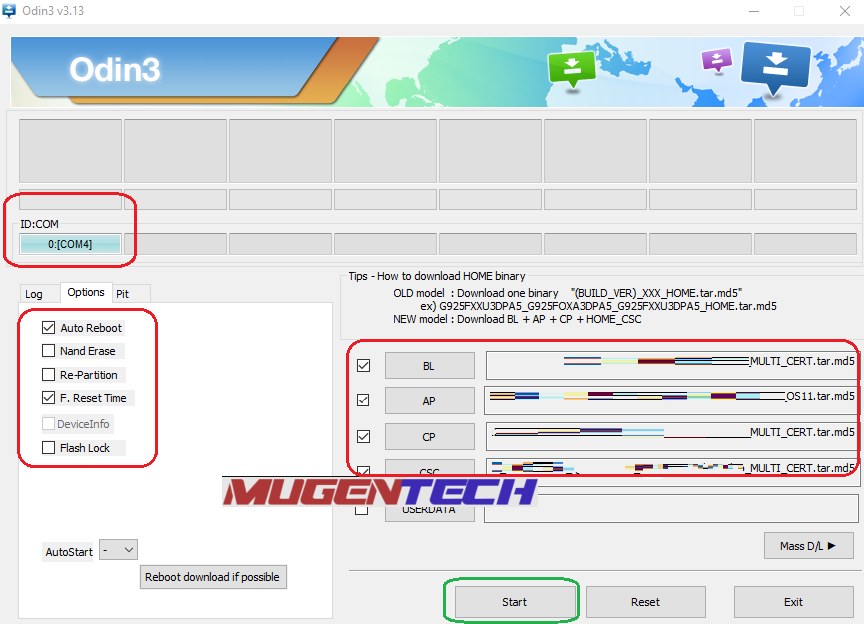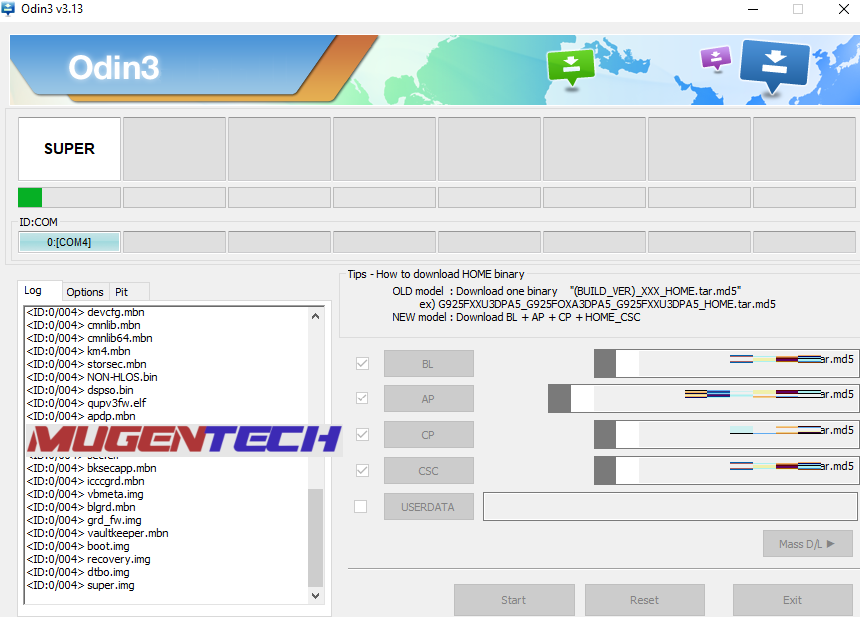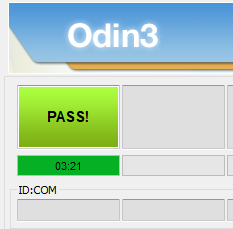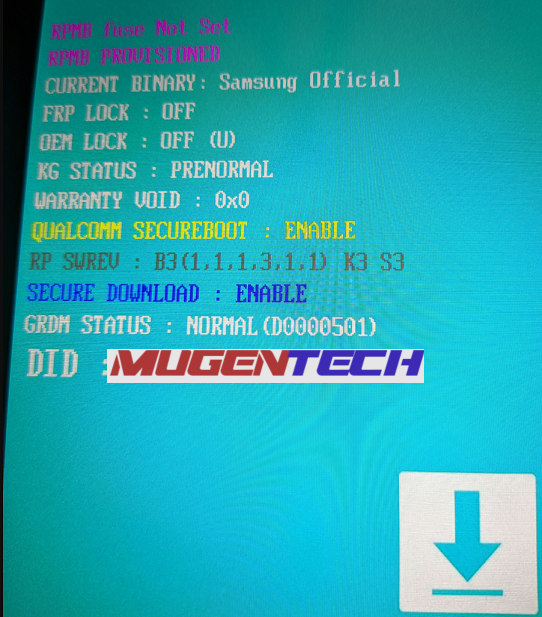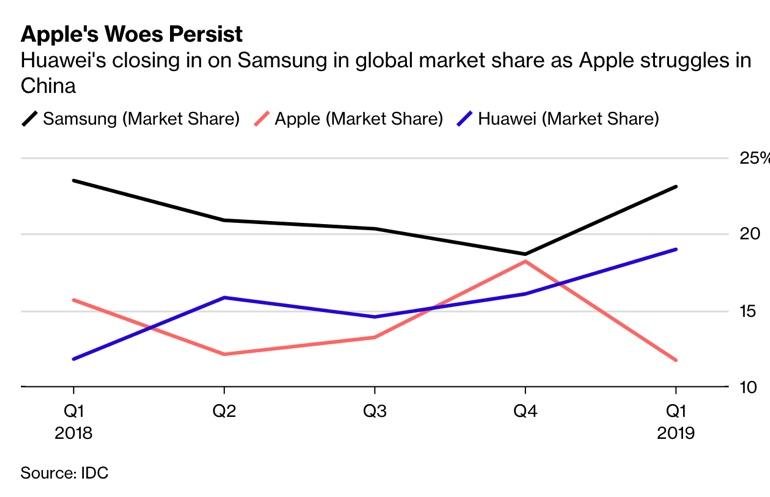Search the Community
Showing results for tags 'samsung'.
-
Disclaimer: Your Warranty is now VOID. I am not responsible for any dead/bricked device(s) This is a general guide which should not differ too much on how to unlock Samsung devices and flashing another official image. As there is no working custom ROM for this tablet, I will not go into steps on flashing a custom Recovery and ROM. However as a basis the unlocking and odin are basic requirements. Hardware Needed: Well charged tablet (>70%) with the correct model number (SM-T500 / SM-T505) Compatible USB-C Cable (if in doubt, use the factory supplied one) Windows Computer (if in doubt, Windows 10) Software Needed: Odin (this is a flasher tool for Samsung devices) Samsung Android USB Driver for Windows Samsung Firmware (choose the correct model and region/country) Enable Developer Options: Go to Settings > Software Information > keep tapping Build Number until you see "developer mode is enabled" Enable OEM Unlocking: Go to Settings > Developer Options > and toggle OEM unlocking Unlock Bootloader: Install Samsung Android USB Driver Connect the USB-C Cable to your computer Power Off Tablet Press and Hold Volume Up and Down buttons Connect the USB-C Cable Bootloader screen will appear Press and hold Volume Up button to enter Device Unlock Mode Press Volume Up again to unlock bootloader Tablet will factory restart automatically and takes a few minutes to boot up for first time From now on every reboot will show a "Bootloader Unlocked" Warning. This is normal, and will disappear once bootloader is locked again. Flash New Firmware using Odin: Download and extract Odin Download and extract the correct Samsung firmware for your tablet and country Connect the USB-C Cable to your computer Power Off Tablet Press and Hold Volume Up and Down buttons Connect the USB-C Cable Bootloader screen will appear Press Volume Up button once to enter Download Mode Run Odin application (.exe) Odin should automatically detect tablet in Download Mode and show the ID:COM (no COM will be displayed if not detected) Load the corresponding BL , AP, CP, CSC files on Odin (disregard HOME_CSC) Make sure in the Options tab, ONLY Auto Reboot and F.Reset Time are checked. OTHERS UNCHECKED Then click START, flash will proceed (obviously do not turn off or disconnect anything until its complete) Once Complete, Odin will show "PASS". and tablet will auto reboot. Again with a new firmware, first boot will take a whle Relock Bootloader: Power Off Tablet Press and Hold Volume Up and Down buttons Connect the USB-C Cable Bootloader screen will appear Press and hold Volume Up button to enter Device Unlock Mode Press Volume Up again to LOCK bootloader Tablet will factory restart automatically and takes a few minutes to boot up for first time No more annoying warnings
-
Samsung Galaxy Tab A 10.1 LTE SM-T515 Feels good so far....Android 9.0 out of the box....slim and light body Bought from this shop (Korea export set, no warranty) , come in Korean language need set to English in settings. https://m.qoo10.sg/gmkt.inc/Mobile/Goods/Goods.aspx?goodscode=659013034&banner_no=1305330 Another one selling similar price https://m.qoo10.sg/gmkt.inc/Mobile/Goods/Goods.aspx?goodscode=657003951&banner_no=1305330
-
need for show presentation, cheap and good haha
-
Samsung and Huawei crush Apple's smartphone global market share It wasn't long ago that it looked like Apple would overtake Samsung to grab the biggest chunk of the global smartphone market. But now the company has been pushed into third place by Huawei. By Adrian Kingsley-Hughes for Hardware 2.0 | May 6, 2019 -- 07:32 GMT (15:32 GMT+08:00) It's funny how quickly things can change. Three months ago it seemed like Apple was on track to grab the global smartphone market share crown from Samsung, only to be shoved into third place by Chinese maker Huawei. What does this mean for Apple? Here's a chart that tracks the fight between Apple, Samsung, and Huawei over the past five quarters (courtesy of Bloomberg, based on IDC data): Well, on a totally business front, market share and revenue (and profits) are two separate things, and it might be foolish to focus too heavily on market share. Look at the dollars and cents, if we take the last quarter revenues and profits, it's clear that market share isn't everything. Samsung - Revenue: $44.7 billion | Profits: $5.3 billion Huawei - Revenue: $26.8 billion | Profits: $2.1 billion Apple - Revenue: $58 billion | Profits: $11.6 billion See how revenue and profits tell a different story. But this doesn't mean that Apple shouldn't be worried. The key to Apple's business is market share. The bigger and more robust market share it can create, the more loyal its customers are, and the more it can sell to them in terms of services and accessories that both help to drive profits and lock users deeper into the ecosystem. The more handsets Samsung and Huawei sell, the harder it becomes for Apple to expand its ecosystem. The companies may even be able to grab customers away from Apple – especially at the bottom end, where consumers are more sensitive to price – further eroding Apple's iOS ecosystem. Another thing to bear in mind is that the Huawei effect hits Apple at the core of a vulnerable market – China. Apple has been eyeing China for years now, seeing it as the perfect venue to cause a market explosion. But this effect hasn't materialized. And with increased pressure from the likes of Huawei, it now seems unlikely. And this could, in the longer term, become a much bigger problem, especially as iPhone sales are going soft all round. And if Huawei is right, and it is able to grab 50% of the smartphone market share in China, and take the global market share top spot away from Samsung by 2020, this could squeeze the iPhone even more. While it's never wise to try to predict the future in too much detail, it's hard to not come to the conclusion that Apple's woes are only just beginning, and that the company's focus on services and things like credit cards might be happening at just the right time.